Angular unit testing 101
Reading time
~ 6 min read
Tags
angular
Author
Mustapha Aouas
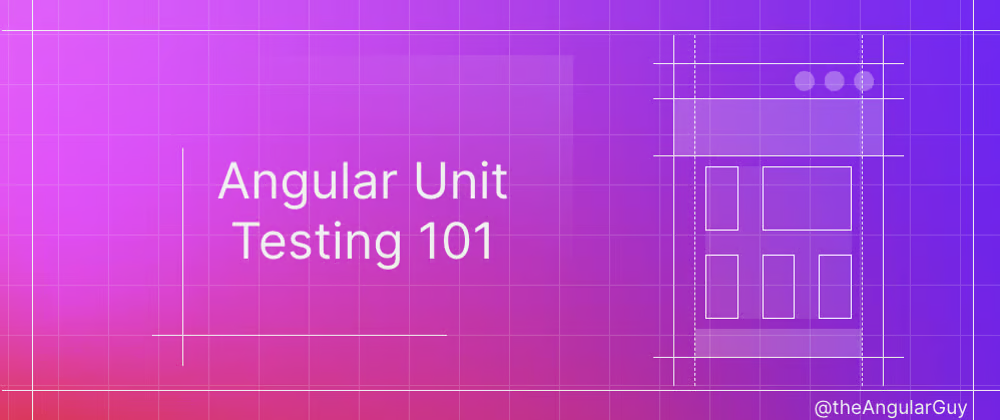
As software applications grow in complexity, ensuring their reliability and maintainability becomes increasingly challenging. This is especially true for Angular applications, where components, services, and modules interact in intricate ways. Enter automated testing - a powerful approach to tackle this complexity head-on.
In this comprehensive guide, we'll dive deep into Angular unit testing using Karma and Jasmine. Whether you're new to testing or looking to refine your skills, this article will equip you with the knowledge and techniques to write effective tests for your Angular applications. We'll start by exploring the fundamentals of automated testing and key terminologies. Then, we'll walk through practical examples of testing various Angular building blocks - components, pipes, directives, and services. Along the way, we'll cover best practices, common challenges, and useful tips to make your testing process more efficient.
By the end of this article, you'll have a solid foundation in Angular unit testing, enabling you to write tests that catch bugs early, facilitate refactoring, and contribute to the overall quality of your codebase.
Before we start
First things first, let's talk about some of the basics and terminologies of testing. It'll help us establish a mental model of how things work so we will be able to understand the later parts a little bit better.
Terminologies
Automated testing
It's the practice of writing code to test our code, and then run those tests. There are 3 types of tests: unit tests, integration tests, and end-to-end (e2e) tests.
Unit test
A unit test or UT is the procedure to check the proper functioning of a specific part of a software or a portion of a program.
Karma
Karma is a test runner. It will automatically create a browser instance, run our tests, then gives us the results. The big advantage is that it allows us to test our code in different browsers without any manual change in our part.
The pattern that Karma uses to identify test files is
<filename>.spec.ts. This is a general convention that other languages use. If for some reason you want to change it, you can do so in thetest.tsfile.
Jasmine
Jasmine is a popular Javascript testing framework. It comes with test doubles by using spies (we'll define what is a spy later), and assertions built into it out of the box.
Jasmine provides a lot of useful functions to write tests. The three main APIs are:
Describe(): It's a suite of testsit(): Declaration of a single testexpect(): Expect something to be true for example
Mock
Mock objects are fake (simulated) objects that mimic the behavior of real objects in controlled ways.
Fixture
A fixture is a wrapper around an instance of a component. With a fixture, we can have access to a component instance as well as its template.
Spy
Spies are useful for verifying the behavior of our components depending on outside inputs, without having to define those outside inputs. They're most useful when testing components that have services as a dependency.
Basics
The Angular CLI downloads and installs everything you need to test an Angular application with the Jasmine test framework. All you need to do to start testing is to run the following command:
ng test
This command builds the app in watch mode and launches Karma.
Angular automated testing
Skeleton of a test
Using the three Jasmine APIs mentioned above, a skeleton of a unit test should look like this:
describe('TestSuitName', () => {
// suite of tests here
it('should do some stuff', () => {
// this is the body of the test
});
});
When testing, there's a pattern that became almost a standard across the developer community, called AAA (Arrange-Act-Assert). AAA suggests that you should divide your test method into three sections: arrange, act and assert. Each one of them only responsible for the part in which they are named after.
So the arrange section you only have code required to set up that specific test. Here objects would be created, mocks setup (if you are using one) and potentially expectations would be set. Then there is the Act, which should be the invocation of the method being tested. And on Assert you would simply check whether the expectations were met.
Following this pattern does make the code quite well structured and easy to understand. In general lines, it would look like this:
it('should truncate a string if its too long (>20)', () => {
// Arrange
const pipe = new TroncaturePipe();
// Act
const ret = pipe.transform('1234567890123456789012345');
// Assert
expect(ret.length).toBeLessThanOrEqual(20);
});
Configuration & instantiation
In order to access methods of the component we want to test, we first need to instantiate it.
Jasmine comes with an API called beforeAll() which is called once before all the tests.
The thing is if we instantiate our component inside this function our tests won't be isolated because the component properties could be changed by each test, and therefore, a first test could influence the behavior of a second test.
To solve that problem, Jasmine has another API called beforeEach(), which is very useful as it lets our tests to be run from the same starting point and thus to be run in isolation.
So, using this API, our test should look something like this:
describe('componentName', () => {
// suite of tests here
beforeEach(() => {
TestBed.configureTestingModule({
declarations: [myComponent],
});
fixture = TestBed.createComponent(myComponent);
component = fixture.componentInstance;
});
it('should do some stuff', () => {
// this is the body of the test
// test stuff here
expect(myComponent.methodOfMyComponent()).not.toBe(true);
});
});
All of a sudden we have a lot of new unknown APIs. Let's have a closer look at what we have here.
Angular comes with an API for testing testBed that has a method configureTestingModule() for configuring a test module where we can import other Angular modules, components, pipes, directives, or services.
Once our testing module configured we can then instantiate for example the component we want to test.
Components
An Angular component combines an HTML template and a TypeScript class.
So, to test a component we need to create the component's host element in the browser DOM.
To do that we use a TestBed method called createComponent().
This method will create a fixture containing our component instance and its HTML reference. With this fixture, we can access the raw component by calling its property componentInstance and its HTML reference by using nativeElement.
With that, an Angular component test should look like this:
describe('HeaderComponent', () => {
let component: HeaderComponent;
let element: HTMLElement;
let fixture: ComponentFixture<HeaderComponent>;
// * We use beforeEach so our tests are run in isolation
beforeEach(() => {
TestBed.configureTestingModule({
// * here we configure our testing module with all the declarations,
// * imports, and providers necessary to this component
imports: [CommonModule],
providers: [],
declarations: [HeaderComponent],
}).compileComponents();
fixture = TestBed.createComponent(HeaderComponent);
component = fixture.componentInstance; // The component instantiation
element = fixture.nativeElement; // The HTML reference
});
it('should create', () => {
expect(component).toBeTruthy();
});
it('should create', () => {
// * arrange
const title = 'Hey there, i hope you are enjoying this article';
const titleElement = element.querySelector('.header-title');
// * act
component.title = title;
fixture.detectChanges();
// * assert
expect(titleElement.textContent).toContain(title);
});
});
After setting the title in our test, we need to call detectChanges() so the template is updated with the new title we just set (because binding happens when Angular performs change detection).
Pipes
Because a pipe is a class that has one method, transform, (that manipulates the input value into a transformed output value), it's easier to test without any Angular testing utilities.
Bellow an example of what a pipe test should look like:
describe('TroncaturePipe', () => {
it('create an instance', () => {
const pipe = new TroncaturePipe(); // * pipe instantiation
expect(pipe).toBeTruthy();
});
it('truncate a string if its too long (>20)', () => {
// * arrange
const pipe = new TroncaturePipe();
// * act
const ret = pipe.transform('123456789123456789456666123');
// * asser
expect(ret.length).toBe(20);
});
});
Directives
An attribute directive modifies the behavior of an element. So you could unit test it like a pipe where you only test its methods, or you could test it with a host component where you can check if it correctly changed its behavior.
Here is an example of testing a directive with a host component:
// * Host component:
@Component({
template: `<div [appPadding]="2">Test</div>`,
})
class HostComponent {}
@NgModule({
declarations: [HostComponent, PaddingDirective],
exports: [HostComponent],
})
class HostModule {}
// * Test suite:
describe('PaddingDirective', () => {
let component: HostComponent;
let element: HTMLElement;
let fixture: ComponentFixture<HostComponent>;
beforeEach(() => {
TestBed.configureTestingModule({
imports: [CommonModule, HostModule], // * we import the host module
}).compileComponents();
fixture = TestBed.createComponent(HostComponent);
component = fixture.componentInstance;
element = fixture.nativeElement;
fixture.detectChanges(); // * so the directive gets appilied
});
it('should create a host instance', () => {
expect(component).toBeTruthy();
});
it('should add padding', () => {
// * arrange
const el = element.querySelector('div');
// * assert
expect(el.style.padding).toBe('2rem'); // * we check if the directive worked correctly
});
});
Services
Like pipes, services are often easier to test. We could instantiate them with the new keyword. That's fine for basic services, but if your service has dependencies, it's better to use the TestBed.configureTestingModule API like this:
describe('LocalService', () => {
let service: LocalService;
beforeEach(() => {
TestBed.configureTestingModule({
providers: [LocalService],
});
service = TestBed.inject(LocalService); // * inject service instance
});
it('should be created', () => {
expect(service).toBeTruthy();
});
it('should set the local', () => {
// * act
service.setLocal('fr');
// * assert
expect(service.getLocal()).toBe('fr');
});
});
To get the service instance, we could inject it inside a test by calling
TestBed.get()(with the service class as the argument).
Well, with that you should be ready to write tests for your Angular applications. That being said, to tackle some of the common difficulties you might encounter while writing Angular tests, I added small cheatsheets you can find in the next section :)
Cheatsheets
Dealing with HTTP requests
To avoid making HTTP requests at each test, one method consists of providing a fake service that mocks the real one (the one that communicates via HTTP requests).
Once the fake service is implemented we provide it to the TestBed.configureTestingModule() like this:
class FakeApiService {
// Implement the methods you want to overload here
getData() {
return of({ items: [] }); // * mocks the return of the real method
}
}
//...
TestBed.configureTestingModule({
imports: [],
declarations: [myComponent],
providers: [
{
provide: RealApiService,
useClass: FakeApiService,
},
],
});
//...
Dealing with the Angular router
To deal with the Router you could either add the RouterTestingModule in the imports of your testing module or you could mock it using the technique we saw in the test above.
Using spies
Spies are an easy way to check if a function was called or to provide a custom return value. Here is an example of how to use them:
it('should do something', () => {
// arrange
const service = TestBed.get(dataService);
const spyOnMethod = spyOn(service, 'saveData').and.callThrough();
// act
component.onSave();
// assert
expect(spyOnMethod).toHaveBeenCalled();
});
You could read more about Spies in this great article.
Dealing with asynchronous code
It's worth noting that since I wrote this post, there have been new and improved methods for testing asynchronous code. I'll return to this topic in a future article.
Dealing with promises
it('should do something async', async () => {
// * arrange
const ob = { id: 1 };
component.selected = ob;
// * act
const selected = await component.getSelectedAsync(); // get the promise value
// * assert
expect(selected.id).toBe(ob.id);
});
Dealing with observables
it('should do something async', (done) => {
// * arrange
const ob = { id: 1 };
component.selected = ob;
// * act
const selected$ = component.getSelectedObs(); // get an Observable
// * assert
selected$.subscribe(selected => {
expect(selected.id).toBe(ob.id);
done(); // let Jasmine know that you are done testing
});
});
Dealing with timeouts
const TIMEOUT_DELAY = 250;
//...
it('should do something async', (done) => {
// * arrange
const ob = { id: 1 };
// * act
component.setSelectedAfterATimeout(ob);
// * assert
setTimeout(() => {
expect(component.selected.id).toBe(ob.id);
done(); // let Jasmine know that you are done testing
}, TIMEOUT_DELAY);
});
Wrapping up
Angular unit testing is a powerful tool for ensuring the quality and reliability of your applications. By implementing automated tests using Karma and Jasmine, you can catch bugs early, refactor with confidence, and maintain a robust codebase as your project grows in complexity.
Throughout this article, we've covered the fundamentals of Angular testing, from basic concepts to practical examples for components, pipes, directives, and services. We've also addressed common challenges such as dealing with HTTP requests, the Angular router, and asynchronous code.
Remember that effective testing is an ongoing process. As you develop your Angular applications, make it a habit to write tests alongside your feature code. This practice will not only improve your software's reliability but also enhance your understanding of the codebase and promote better design decisions.
While we've covered a lot of ground, there's always more to learn in the world of testing. Explore more advanced topics, stay updated with the latest Angular testing features, and don't hesitate to adapt these techniques to fit your project's specific needs.